

AI tools like ChatGPT, AI note-taking apps, and automated ATS have really transformed the recruitment process (if you know how to use them and perfect your AI prompts).
AI in recruiting plays a huge role in automating your mundane tasks and helps you become more efficient.
However, using these tools without the right AI prompts doesn’t help much. It’s like adding a bit of salt to your recipe and taste-testing it until you get it right.
That’s why prompt engineering is a thing - it helps you iterate an AI prompt until you receive better results.
And no, you don’t have to be an AI engineer to refine your prompts - you just need to go through this guide on “how to write AI prompts,” and you’ll be set.
With AI prompts, you must provide context, be specific with the desired output, keep it simple, and iterate it until you get a refined output.
Let’s see how you become better at writing AI prompts.
Simply put, AI prompts mean interacting with an Artificial Intelligence (AI) tool and providing specific instructions to achieve a desired output.
And for recruiters, AI is a huge blessing.
You’re responsible for:
And the list goes on.
But what if you can delegate a percentage of all these tasks to AI? For instance, you can use AI note-taking apps to make notes automatically during meetings so you can focus on the candidate.
Plus, 26% of the recruitment and talent sourcing agencies already use AI in their operations. You wouldn’t want to stay behind in the game.
The first step is to get better at AI prompts.
And here’s a tip that we believe in a lot:
“When you’re thinking about prompting and getting what you need out of AI, think of it as the most literal human on the planet.”
@https://www.youtube.com/watch?v=Heuo5r-mosU
Because whatever you say, it’ll take the literal meaning of that because AI works without context. It doesn’t have a human brain to understand the story in the background.
There’s a huge disparity between recruiters who use AI and those who don’t.
However, 80% of the people who use AI see improvement in their productivity levels.
If AI isn’t giving the expected outputs, you should consider how you give it prompts.
Let’s take ChatGPT here as an example.
A tool like that has conversational memory, which means it’ll remember what you told it in the last prompt.
With this AI tool, you have to be direct and act like you’re conducting a drill.
The first step is preparing the AI tool to understand what to expect.
For instance, you can start with a simple prompt like:
You are a hiring manager who has to create an elaborate job description for the role of a software engineer. Give 3 different job descriptions for this role.
You have to understand from this drill that the first time you give a prompt, AI isn’t necessarily going to provide you with a good answer.
And that’s okay.
You have to put up with the process to extract something meaningful.
Once you get the output, you can evaluate it and tell AI what you want to change.
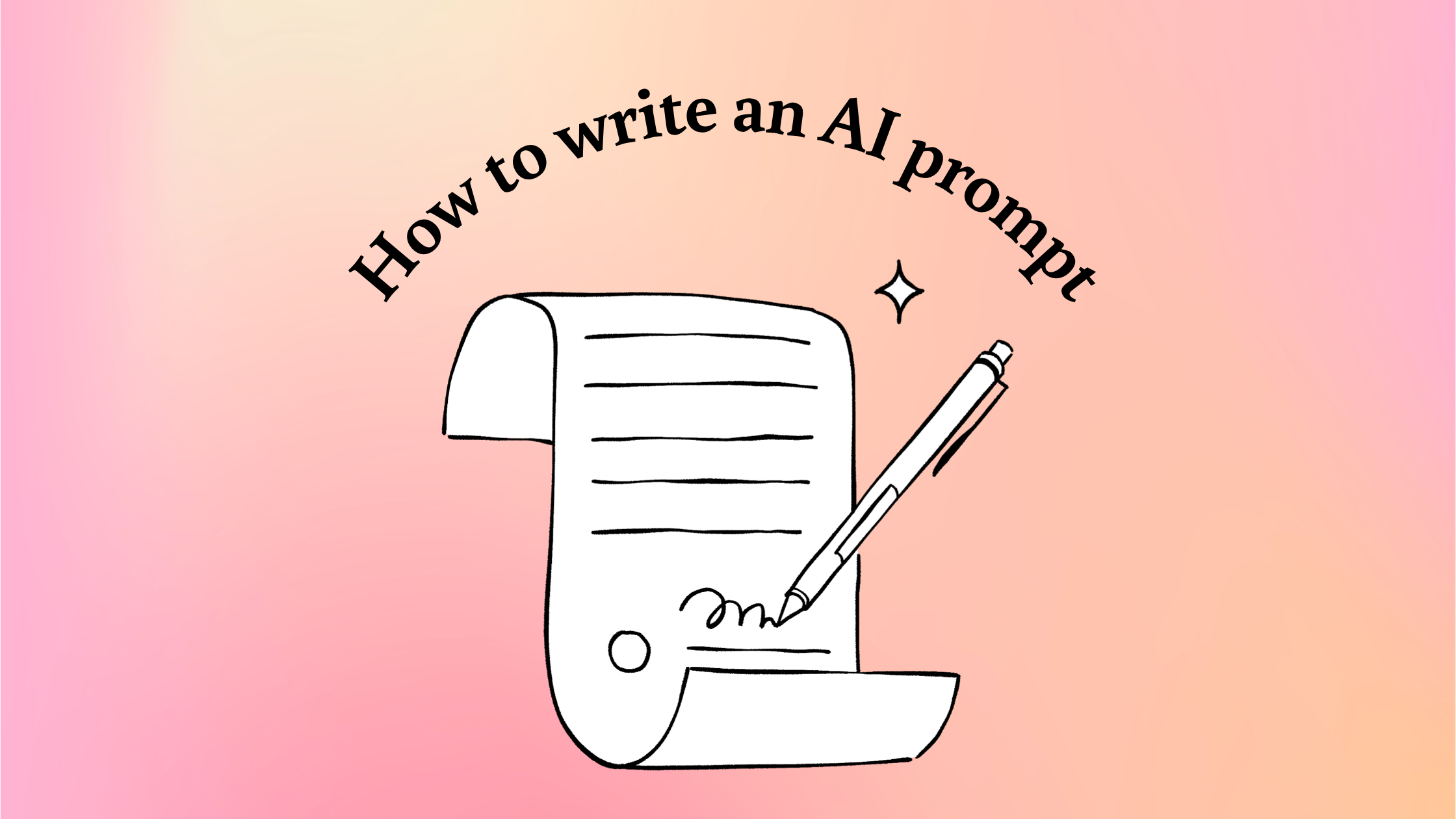
Now that you’re done with the warm-up, it’s time to take things up a notch.
This is the time when you refine your prompt and iterate it.
Here’s an example:
Act as a CHRO for XYZ company in the AI technology sector (add more context here according to your agency). Develop a job description that highlights the recruitment strategy and makes the recruitment process more effective. Plan the description around these four elements:
1. Outline the primary and second tasks separately. Highlight the key day-to-day tasks.
2. Make the qualifications and skills sections separate.
3. Introduce the company in 2-3 lines and focus on what the candidate wants to hear.
4. Make a separate section for the salary + benefits. Include both hard and soft skills and highlight industry-specific knowledge.
This prompt is elaborate. You can add more character by highlighting some of the technical skills you seek.
Plus, you’ll have to intensify the exercise and iterate the prompts.
After the intense session is over, you have to go over things.
If you use an AI note-taking app (which you should), you can integrate those meeting notes with the job description.
For instance, an AI note-taker can make notes from your calls with past candidates or stakeholders. These notes help to provide more insights into the role.
This will help create a better job description that speaks directly to the candidates and accounts for your company’s requirements.
Regardless of how you perceive robots, you’ll have to learn to use AI daily, especially when writing prompts.
Here’s the thing: an AI tool is useless if you don’t understand its purpose.
You won’t be able to use an AI note-taker properly if you don’t understand its purpose.
Likewise, you won’t be able to interact with an AI chatbot if you don’t understand its limitations.
No matter how easy it is to use the AI tool, you need to have a certain degree of understanding.
And that “understanding” comes when you get equipped with the basics.
Your AI prompt’s effectiveness depends on two things:
Both of these two things help you extract a specific output.
Because they build step-by-step instructions.
For instance, in the above example, we saw how we can break the prompt into 4 major elements for the job descriptions.
You get closer to your goal when you break down your prompt into bullet points.
After structuring the prompt, you need to give the model context.
Another thing to focus on here is your choice of words.
For instance, you might use “restructure” and “paraphrase” in the same context.
And the other person will understand.
But both words have a different definition. And if you use them with AI, it won’t build the context independently.
Restructure means “to organize differently.”
Paraphrase is “to rephrase using different words for more clarity.”
So, you have to be conscious about your word choice when providing context to AI.
Thus, if you’re not getting the results, look into the words you’re using and their description.
(Because talking with an AI chatbot or any other tool isn’t the same as talking to a human.)
Another thing that AI can help you with is understanding what it's capable of.
For instance, if you’re unsure what admin or recruitment tasks AI can help you with, you can just ask it.
Once it outlines what it can help you with, you can set clear objectives for the AI tool.
If you don’t, the tool will provide an answer because it is trained to do that.
That’s why AI tools are also incredible hallucinators. If you don’t set clear objectives, it will produce an output.
This is where you tell AI how you want to format the output.
You need to tell the tool whether you want it in tabular format, bullet points, or another structure.
This structure will condense all the information much more quickly, so you won’t have to spend additional time formatting your output.
Some AI tools, like AI note-takers like Quil, already do the prompt work.
They give structured outputs where you don’t have to prompt for better answers.
But you can always use those notes when using other AI tools for recruitment tasks.
We’ve talked a lot about AI prompts.
Here, we’ll outline some basic, everyday tasks that AI prompts can help recruiters with.
For recruiters, a lot of time goes into perfecting your Boolean strings.
But not anymore.
You can reduce 80% of the effort with AI.
Here’s a prompt to help you get going:
Hi GPT, please create a Boolean string for an IOS developer with experience in Swift and working for a US-based audience. The ideal candidate should have 4+ years of experience and also have experience managing a team.

AI note-takers like Quil depend greatly on good interview questions to format better meeting notes.
Thus, AI chatbots like ChatGPT can help you generate templates that you can use for a specific interview.
You can plugin that template into an AI note-taking app and enjoy your conversation.
For instance, a good prompt for this can be:
Hey GPT, imagine yourself as a recruiter with 7 years of experience in the tech industry. Since you’re a thought leader in your industry, use that background to create a list of 11 job interview questions for hiring an IOS developer.
Quick advice for the future: be nice to chatbots.
You can always prompt AI tools to help you out with making strategies.
They’ll develop a basic outline that you can tweak and elaborate further.
Here’s an example prompt:
Outline an Objectives and Key Results Strategy for 6 months that outlines the recruitment team’s goals.
It should include the following metrics:
Like everything, AI has its fair share of good and bad traits.
It depends on how you maximize its strengths and figure out where it needs a human touch.
Let’s take an example here.
Imagine you’re a candidate recently interviewed with a company for an open position.
The first stage was a screening call that entirely depended on AI.
While that does result in a 35% increase in quality hires, most candidates won’t appreciate it.
Entirely depending on AI means you’re not showing the face of the company.
When candidates don’t see any human attributes associated with the company, they’ll immediately back off.
That’s why recruiters must understand where to back off when using too much AI.
Screening candidates and scheduling interviews with AI makes sense.
But, having the candidate interact with an AI chatbot throughout the process doesn’t fill the open role.
The main takeaway is to provide as much detail as possible when writing a prompt.
Whether you’re designing a template for making meeting notes - which you don’t have to if you use Quil - or creating a job description, the main thing is prompts.
Break down complex parts, use examples, and provide as much context as possible to generate better results.
Quil focuses on assisting you with the automation of the recruitment process. It counters redundant tasks like note-taking and manual updates to your Applicant Tracking System (ATS). Plus, it integrates with your favorite platforms like Zoho Recruit, HubSpot, and Salesforce, making the entire hiring process feel like a breeze.
AI prompts mean interacting with an AI tool and providing specific instructions to achieve the desired output.
Recruiters must complete several administrative tasks daily. Better prompts help them achieve more effective results.
Quil helps with admin tasks like updating your ATS automatically and making meeting notes so you can focus on actively listening to the other person.
AI-generated outputs depend on your prompt. If your prompt is accurate, the output will be pretty accurate. However, AI models can make mistakes, so human oversight is important.